
Site visitors are used to reaching what they want with the click of a button. And the slowness of your website will lead to a decrease in its profits and direct visitors to your competitors’ sites if they are faster than your site. But have you ever wondered why websites load so slow and how to improve your website speed? There are many reasons that lead to the slowness of the website and with their solution you will be able to increase the speed of the website. Below, the MYHOST of Hosting team will walk you through effective ways to easily speed up your website.
Is your website slow?
The hosting MYHOST will tell you more than one way to increase the speed of your website. By following them, you will be able to increase the speed of your website, which will improve the user experience and increase your profits!
When you visit any web page, it may seem easy, as all it takes is to click on the link or enter it into your web browser in order to go to that page.
However, this is not the truth, in order to be able to visit a page in a website, many operations occur in the background, including operations that take place on the Web server or server that hosts the website, and operations that take place on your computer, mobile phone, or whatever device you use to browse the Internet.
Add to this the operations that take place on the Internet itself, the most important of which is the exchange of data between your device and the hosting of the website whose pages you are browsing. It also includes the data you send/receive to and from the services necessary for web browsing, most notably the DNS server, which converts the domain name addresses to the server’s IP address.
In the current “age of speed”, the visitor expects to have everything they want as soon as they order it. When a user clicks on a web page link, he waits for the page to appear to him in less than a second or a few seconds at most, and increasing the speed of your site will lead to meeting the needs of the visitor as quickly as possible and improving his experience.
The importance of website speed
As explained above, the user expects the page to appear to him as soon as he clicks on its link, and any slow speed of loading the site will affect your profits, the number of visitors to your site, and the number of customers or sales in the case of online stores.
The reason behind this is the large number of options available to the user that he will go to if he does not find the satisfactory experience on your website.
When a user searches for something specific in the search engine, he will find a very large number of results, most of which talk about the same topic and in the same context. Often, the user visits only the first three results and the vast majority go to the first result.
Once the user clicks on the page link, he expects the page to appear to him in a few seconds, and if the page does not appear quickly, he will click on the back button and choose another result from the search results.
Thus, your site will lose a visitor and potential customer to one of your competitors if its site is faster than yours.
And it doesn’t stop there, the loss won’t just be at that time. The visitor will have a bad impression of your site and when it appears to him again in the search results, he will not click on the links to your site’s pages. Not to mention that creating a bad customer impression of your brand as a whole is one of the worst things that can happen to any business.
Disadvantages of website slowness
The speed of the website affects the number of visitors and thus the number of customers and profits directly and indirectly.
This list includes the most prominent damages and losses that result from the slow pace of websites, the most important causes of which will be mentioned by the MYHOST of Hosting later on this page. It also contains the results of research and experiments carried out by giant Internet companies on the impact of slow location on sales and profits.
How site speed affects sales and profits
- Website speed is the second most important advantage of a site from the point of view of users after security.
- According to the results of a search carried out by «Google», it turns out that the lower the speed of loading your website pages, the more visitors will leave your site and go to competitors’ sites, and these are the results of the study in numbers:
- Increasing page load time from 1 second to 3 seconds increases visitor bounce rate by 32%.
- If the page load time rises from one second to 5 seconds, the bounce rate will increase by 90%.
- When the web page load time reaches 6 seconds instead of one, the bounce rate will increase by 106%.
- Finally, the bounce rate of visitors will increase by 123% if the page load time rises from 1 second to 10 seconds.
- About 70% of consumers admitted that the speed of a web page loading affects their desire to buy. (Source)
- E-commerce giant Amazon found that a site’s speed increase by just 100 milliseconds (0.01 seconds) increased sales by 1 percent.
- Google adopted page loading speed as one of the factors in ranking mobile search results in 2018 and has been ranking desktop search results since 2010. (Source, source)
- Amazon also found that slowing down loading its site by just one second would result in annual losses of $1.6 billion.
- The famous American retailer Walmart found that increasing the speed of its website by one second led to a 2% increase in its sales.
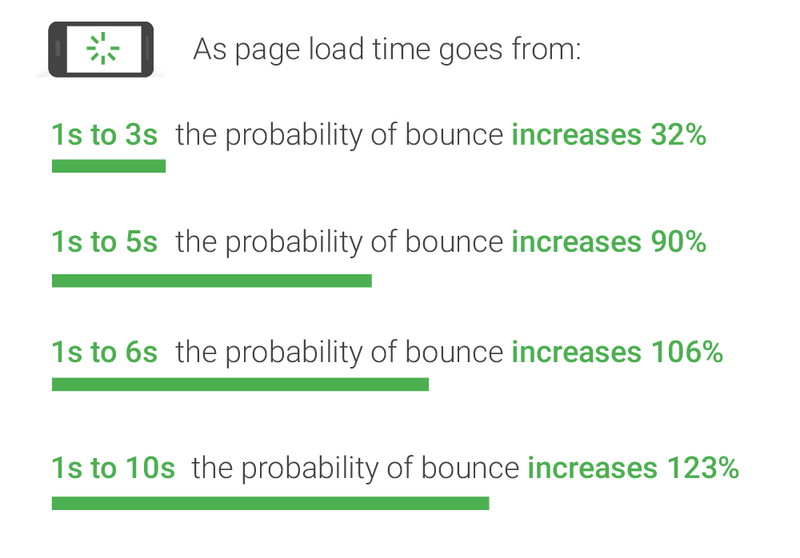
How to increase website speed
After the MYHOST of Hosting site team briefed you on the harms of slowing the site and the advantages of increasing the speed of your website, we will now introduce you to the most prominent steps and proven ways on how to speed up your website and increase the loading speed of your website pages.
Choose a good web hosting
Web hosting affects the speed and performance of the site significantly, as your entire site is located on a computer called a server or Web Server that responds to and responds to visitor requests.
The faster the server responds to user requests, the faster the website hosted on it will be and the user experience will improve.
There are several types of web hosting services and choosing the right hosting service for your site will increase the ability of your site to perform its function and serve visitors and withstand the pressure of visits andbandwidth and traffic rate that it gets.
Choosing a suitable hosting for your site is not easy, so we have prepared comprehensive guides with the best hosting for different uses and needs. For example, if you use WordPress, we recommend that you choose one of the hosting services in the list of the best WordPress hosting that we have prepared according to the experience of the MYHOST of Hosting team.
If you are looking for the best hosting in general, you can find the best hosting at the moment in the best foreign web hosting guide, which is constantly updated according to the results of our experiences and follow-up to the performance of various global hosting companies.
Among the good web hosts that offer high performance and high speed for the sites hosted on them are Bluehost, Host Jetor and Hostinger..
Use a CDN
Content Delivery Networks (CDNs) are a group of Web servers distributed in different countries and cities and work with each other as a connected network.
These servers increase the speed of websites by communicating the contents of those sites from images, files, code, etc. Faster for visitors’ devices.
This is done by hosting a copy of those files on those servers and when the visitor requests them, they are connected to him from the nearest server to the visitor’s device without realizing it. Thus, the distance traveled by these files through the Internet is reduced and reaches the user as soon as possible, which increases the speed of the website.
By using the CDN service for your site, the loading speed of your site’s pages will increase, the consumption of bandwidth will decrease, and the load placed on your basic site hosting will decrease due to the small number of HTTP requests that reach the server hosting your site.
There are several global content delivery networks with tens and hundreds of servers in most countries of the world, including StackPath, which provides a high-quality paid CDN.
There is also the Cloudflare service, which provides a CDN service, good website protection, and a limited free package, but from our point of view in the MYHOST of hosting, it is sufficient for most small websites due to the reasonable advantages it offers for free.
Use Caching Techniques
Cache is a technology that relies on storing data and files in responsive memory such as RAM in order to provide those data and files to users as quickly as possible, which increases the speed of the website’s response to requests and its ability to serve a larger number of users at the same time.
Cash technology in web development is also referred to storing frequently requested files on a CDN to be presented to visitors instead of being requested from website hosting..
There are many “cash” techniques such as creating HTML pages instead of executing code files every time the page is requested. There is also a technique of storing common database queries in RAM in order to eliminate the need to execute the same query every time the user requests the page.
Examples of the most common caching techniques currently include Redis, Memcached, Varnish and others.
If you use WordPress and want to take advantage of caching technologies in order to increase the speed of your site, you can use many caching plugins, including free and paid. We at MYHOST of Hosting recommend the WP Rocket paid plugin if you are looking for the most powerful and user-friendly plugins.
Reduce the number of HTTP requests
Every element on a web page, whatever its size, needs an HTTP request that the browser sends to the server in order to obtain it.
Every image, JavaScript file, CSS file, etc. It requires the browser to connect to the server and request that this file be sent to it in order to display it to the user.
If one of your pages needs 50 files, for example, and 100 people visited it at the same time, this means that the server will receive 5000 requests at the same time. This number of requests will significantly affect the performance of the site if you use poor or bad hosting.
In that case, you will need to move to a larger hosting, such as moving to a VPS hosting server if you use shared web hosting, for example, otherwise your site will suffer from slowness or downtime until times of high visitor numbers.
But if we reduce the number of requests by half just by grouping files and merging them together, we will find that the same server can respond to twice the number of visitors without additional expenses while increasing the speed of the site as well.
You can reduce the number of requests by combining your site files into a single file, such as combining CSS files into a single CSS file, and JavaScript files into a single file. There are many tools to help you do this without your intervention, but be sure to experiment and test because there may be a conflict between the codes that affect your site negatively.
Reduce the size of images and media files
Images and media files often account for the largest share of the size of web pages due to the higher size of media files compared to HTML codes, CSS codes, JavaScript codes, and others.
Therefore, reducing the size of media files will speed up your website by reducing the amount of data that the browser loads, which will significantly reduce the loading time of the web page if done correctly.
One of the most important things you can do to reduce the size of images is to compress image files. You can do this either manually before you upload them to your site while saving them using Photoshop and other photo editing programs or through programs specialized in compressing images.
There are also tools and services specialized in online image compression that do this task automatically without your intervention. Among the best image extensions that are characterized by low size are the JPEG and the WebP extension developed by Google for use on the Internet.
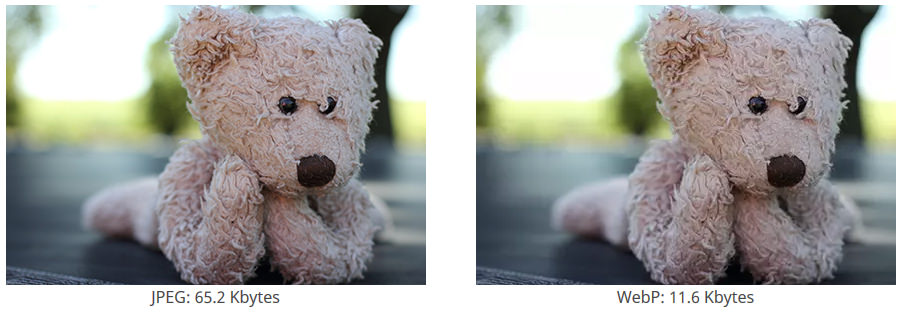
However, we advise you in the hosting MYHOST to be careful while compressing your site’s images and to take into account the image quality itself because reducing the size always comes at the expense of image quality. Don’t forget to take advantage of the lazy loading feature, which postpones loading images until they are in the user’s field of vision.
Use less and clean code
The more code a web browser has to execute and download from the site’s hosting server, the more time the page will need to appear to the user. Therefore, if your site’s code is too large, your site will be slower and your site’s pages will load at a lower speed.
You can solve this problem by reviewing your site’s code and improving it by eliminating unnecessary code. You can do it manually if you have the knowledge to do so or hire a specialist to do the job.
There are also tools and plugins for content management systems such as WordPress that do this task without the need for your intervention, and among the most prominent WordPress plugins specialized in this matter we find the free Autoptimize add-on, which the hosting MYHOST team advises you to use if you are not using a paid alternative to it.
Reduce the size of JavaScript and CSS files
As mentioned earlier, the smaller the size and number of data that the browser will download from your hosting the faster the site will be.
The size of CSS files and JavaScript files can be easily reduced through the Minification feature, in which unnecessary characters and codes such as spaces and comments are eliminated, which are characters and codes that are not necessary for the work of the code, but they increase the size of the files and the size of the data transferred from the site to the browser.
Use fast and browser-compatible design
One of the most important things that can increase the speed of a website is choosing the template/design of the website very carefully and making sure that it is designed and coded according to the latest rules and guidelines and using the latest technologies used in web development.
To choose the best template or design for your site, the team of the MYHOST of Hosting advises you to choose a template from a well-known designer and hiring him should include periodic updates to the template and technical support to solve problems that may arise while you are using the template on your site.
You can find the best WordPress themes in the well-known ThemeForest store, and most of the themes come with free updates for life.
Reduce the number of extensions you use
WordPress plugins and various CMS plugins are subprograms that add an additional feature to the CMS or solve a problem in it.
Despite its great importance, it affects the speed and performance of the site as it may conflict with the system or with each other, which will undoubtedly slow down your site.
We advise you at the MYHOST of Hosting to eliminate any add-ons that you do not need in order to make your site as quickly as possible.
Improve database performance
The database contains your website data from passwords, texts, member data, products, buying and selling, site settings, etc. Mostly, if not all, of your site visits involve database operations that either add/modify or read data.
The faster queries/operations are executed on the database, the faster the website hosting will respond and the faster the site as a whole. Database performance can be improved by some steps, including indexing tables and optimizing database queries.
So we’ve explained the top 10 things you can do to increase your website’s speed and reduce your site’s loading time.
Do you have any questions regarding speeding up your site or about web hosting?
Add your question in a comment below and the MYHOSTof Hosting team will answer it!
