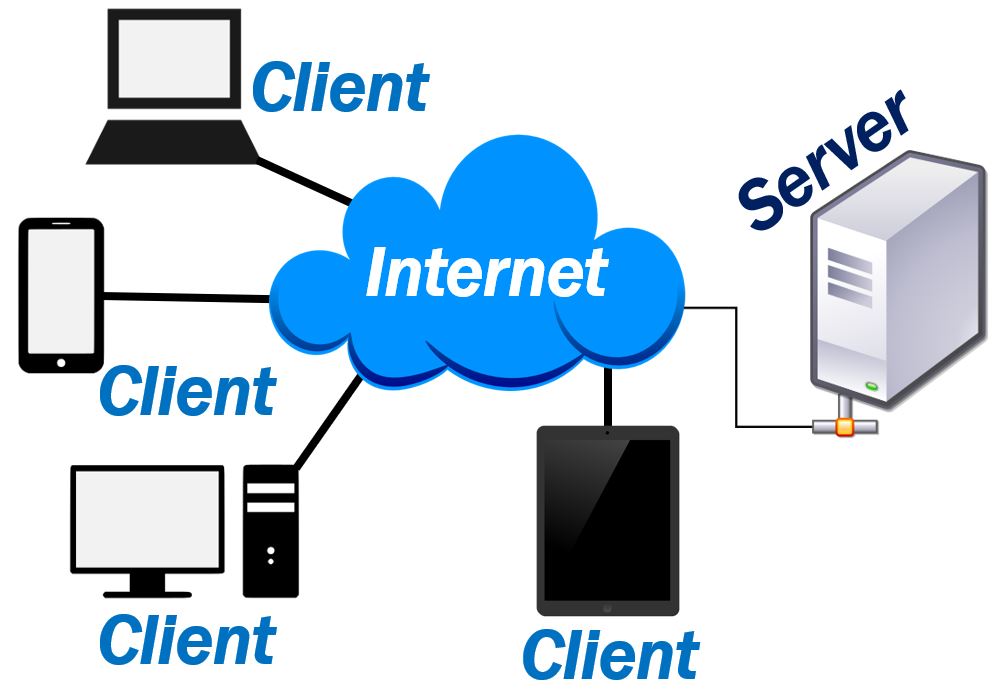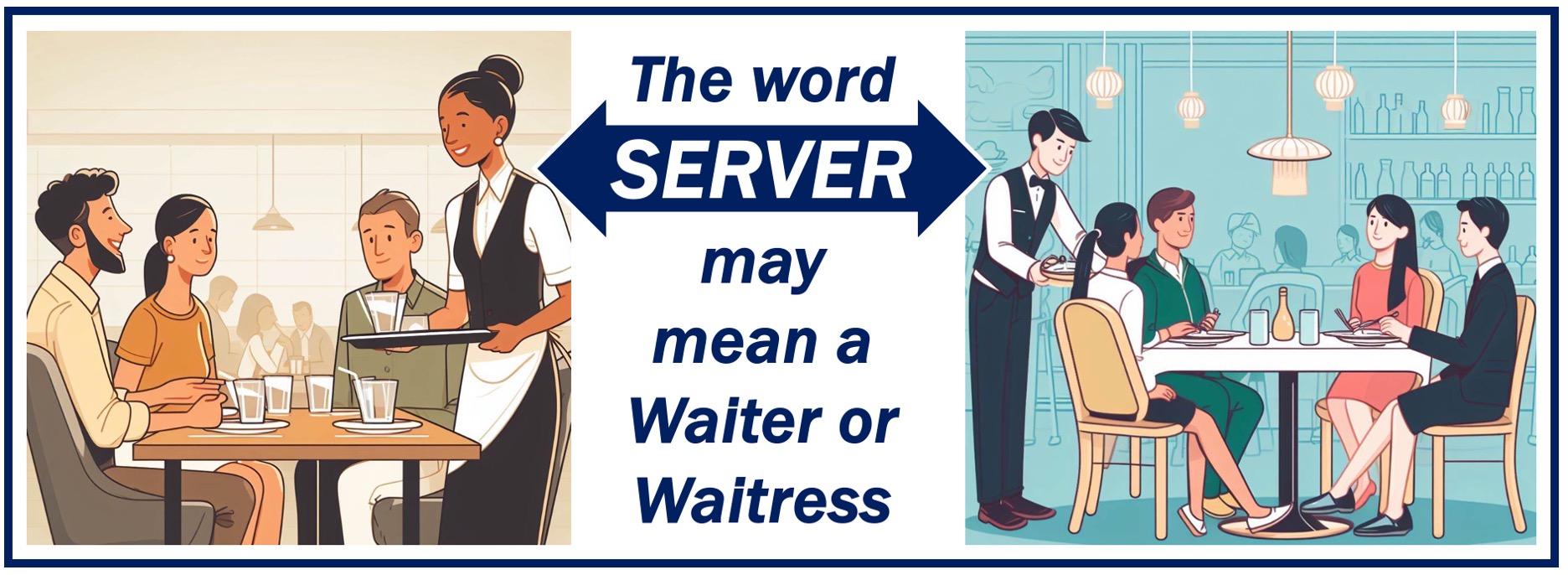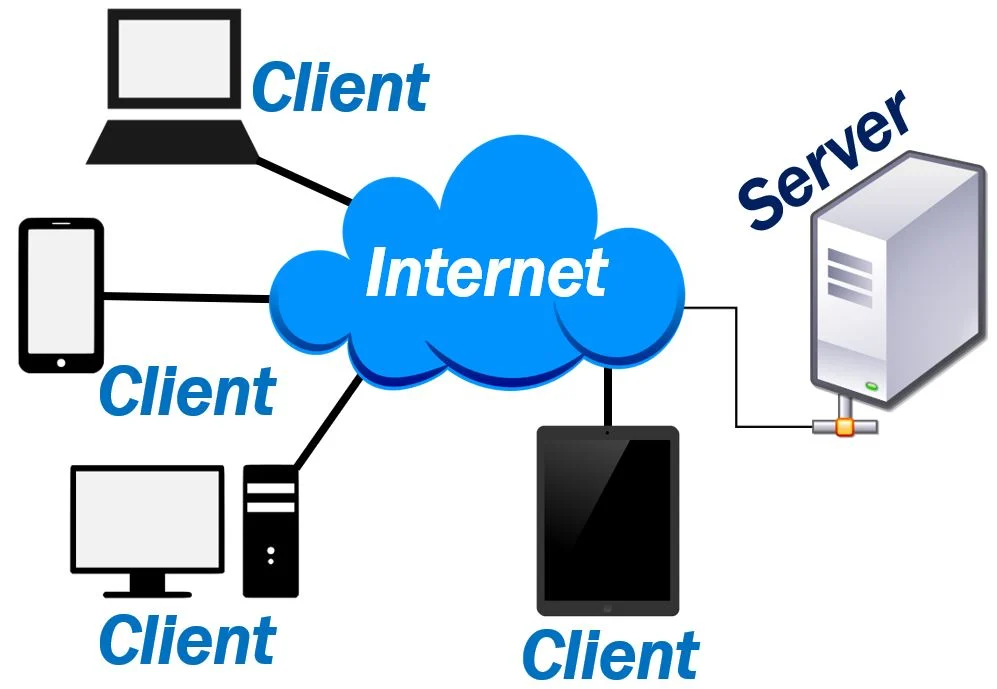
A Server is a machine or computer program that provides data or functionality for other machines or programs. We call the other devices or programs ‘clients.’ Most commonly, the term refers to a computer that provides data to other computers. The data may be served to systems on a wide area network (WAN) over the Internet. Alternatively, it may serve the data to LAN systems. LAN stands for local area network.
Provide shared resources
Servers are the lifeblood of any network. They provide the shared resources that the network users need, such as e-mail, Web services, databases, file storage, etc.
Webopedia has the following definition of the term:
“A server is a type of computer or device on a network that manages network resources. Servers are often dedicated, meaning that they perform no other tasks besides their server tasks. On multiprocessing operating systems, however, a single computer can execute several programs at once.”
In a non-computing situation, servers are people or things that serve. This article focuses on the meaning of the term in computing scenarios.
Server vs. client
In the world of computers, clients and servers are computers that we use for different purposes.
Clients
Clients are computers or software that access a service that servers provide. In most cases, servers are located on separate computers.
Clients access servers through networks.
Servers are computers that run services to serve the needs of other computers. There are, for example, home media servers, web servers, and print servers. There are also file servers and database servers.
One company employee, for example, may log in to the client computer to access the files and applications that the server runs. We call this two-tier architecture a client-server architecture.
Servers vs. hosts
In computing, hosts are computers that connect to a network. Servers, on the other hand, are hardware devices or software that provide services to other computers or programs within networks.
Software includes all the programs, i.e., instructions and codes within a computer. The computer itself – the physical components of any device – is the hardware.
Every computer that is connected to a network acts as a host to other peers on the same network.
According to Learntomato.flashrouters.com:
“A host is a computer, connected to other computers for which it provides data or services over a network. In theory, every computer connected to a network acts as a host to other peers on the network. In essence, a host reflects the logical relationship of two or more computers on a network.”
Let’s imagine you want to download a document from another computer. That computer is in the same network as yours. That computer is ‘hosting’ the document. Therefore, it is the ‘host.’ If, on the other hand, it were the other way round – it wanted to download from your computer – yours would be the ‘host.’
Other meanings of ‘server’
A spoon
The term may also refer to a large spoon that we use for serving food, such as salad servers.
In a restaurant
A waiter or waitress in a restaurant is a server; they serve customers. To serve, in this context, means to present food or drink to someone, as in “We serve breakfast between 6.30 and 10.30.”
Compound phrases with ‘server’
In technical English, there are many two-word phrases that we can create with the term ‘server.’ We call them compound phrases. Here are five commonly used ones:
Web Server
A system that hosts and delivers web pages.
File Server
A dedicated network server that stores and manages network files.
Database Server
A server that provides database services such as storing, retrieving, and managing data, to other computers or applications.
Mail Server
A server that processes and delivers emails.
Application Server
A framework that provides an environment to run, deploy, and manage applications.
Video – What is a Server?
This interesting video presentation, from our YouTube partner channel – Marketing Business Network, explains what a ‘Sever’ is using simple and easy-to-understand language and examples.