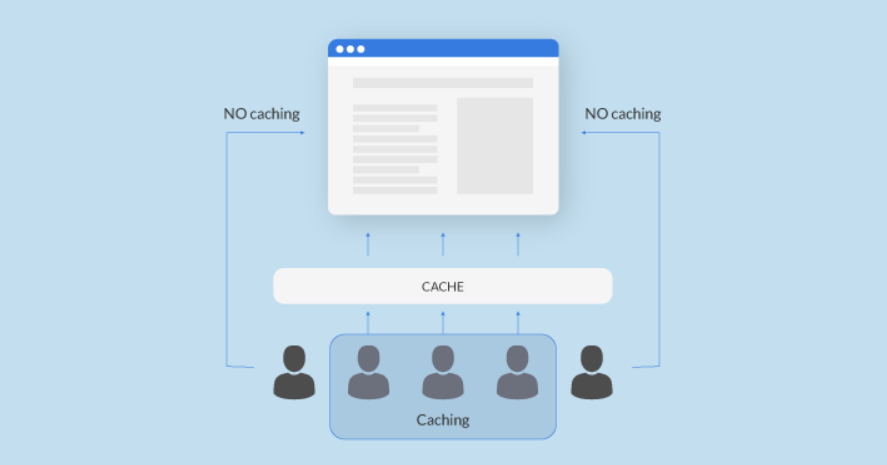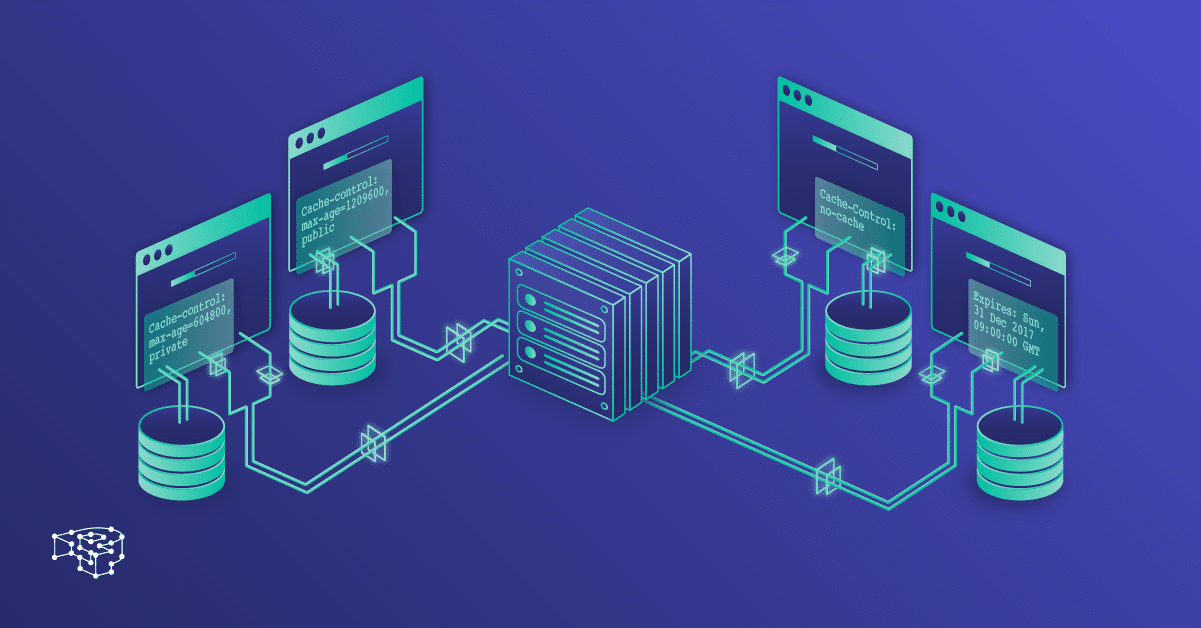
What does the term caching mean?
Website caching [Web Cache] is one of the most useful technologies available; in short, it makes websites extremely fast by saving the most important material on the web page, which leads to a noticeable improvement in search engine results and increased user satisfaction with the site – as well as faster navigation between site pages and thus increased income if you sell products or services online.
In this article via the site MYHOST, I will tell you everything about caching websites, what is Web Cache?, why is it so important, and how to implement it on WordPress sites. Let’s get started.
Lesson Contents
- What is caching?
- Caching features
- Terminology about Web Cache
- Cachable content
- Hosting with a caching service
- Frequently Asked Questions About Caching
What is Web Cache?
Caching technology is a bit complicated, it is one of the most effective strategies to improve the user experience for any website visitor, caching is an important component of the way HTTP content is delivered and components that are part of the content delivery path may cache objects to speed up subsequent requests, subject to stated content caching restrictions.
Caching is a phrase that refers to the process of preserving reusable materials in order to make subsequent orders faster.
A more obvious example: if I ask you for a result of 3 × 4, you will say that the answer is 12. You didn’t need to calculate it, because you’ve done this multiplication many times in your life before – so you simply remember the result without having to do any mental treatment. Well, this is a simple way about how caching works.
There are many caching technologies available, each with its own distinctive characteristics and application caching and memory caching are often used due to their ability to speed up certain responses.
Thus, websites are generally displayed hundreds, thousands, or sometimes millions of times a month. Typically, every time the browser requests a web page, the server has to perform a set of complex (and time-consuming) calculations.
The server retrieves the most recent posts, creates the header and footer, finds the sidebar tools for your site, etc., however, in many cases, the result of all these calculations will be exactly the same. Wouldn’t that be great if we could simply get the server to remember the end result, rather than processing each request individually? This is exactly what caching does!
Web caching works by storing HTTP responses to requests according to predefined rules, and then future requests for cached material are completed by the caching server located near the user, rather than resending requests to the web server..
How are cached pages rendered?
I think it’s easier to understand the caching process by looking at how the page is displayed; let’s say you have a blog with cache enabled. The first time someone visits your homepage, the page appears to them in the normal way, [receiving and processing the request on the server, converting the resulting web page that will be displayed to an HTML file and sending it to the visitor’s web browser].
After Cache is turned on, the server stores that HTML file – usually in RAM [RAM], which is extremely fast. The next time you or someone else sees the home page, the server doesn’t need to process and convert to HTML. Instead, it simply sends the already prepared HTML file to the browser.
Is caching really effective?
A well-encrypted website may load in less than two seconds. (Note: website loading speed is something you can easily test for yourself with a free service like GTMetrix).
Isn’t it fast enough? Is caching really worth it? The answer is yes. With browser and server caching you can still reduce load times, and when it comes to loading speed, it’s helpful to make things as fast as possible!
It’s also worth noting that by implementing caching, you’re not only making your website faster, but also making it work better, equipping it to handle the burden of any sudden increases in traffic more efficiently; browser caching can increase speeds by up to 300%.
Web Cache features
Efficient caching benefits both users and site owners, and among the benefits it provides for content delivery are the following:
Reduce network costs:
Content can be cached on the network between the visitor and the site, and when the content is cached near the consumer, requests do not produce any other network activity beyond the caching point.
Improved response:
Caching helps us recover content more quickly because it does not require processing every time a user visits the site; a cache located near the user, such as a browser cache, can speed up the page recovery process.
Availability of materials during network outages:
Web Cache can sometimes be used to serve users when the server stops working for a brief period of time.
Important terms about Web Cache
When it comes to caching, we may encounter many strange phrases, the most prevalent of which are as follows:
Original server: The server from which the content was created If you are assigned the Web Server Administrator role, this is the device you control; it is responsible for providing any uncached material and configuring caching of all content.
Cache hits: The effectiveness of caching is determined by the ratio of cache hits or hit rate.
It is the ratio of requests that can be retrieved from the cache to the total number of requests, and the high value indicates that we were able to retrieve a high percentage of requests through caching, which is usually the desired result for most webmasters.
Update: A term that indicates whether an item in the cache is still a candidate to be made available to the customer; information from the response cache is used only if it is within the specified timeframe of the updated cache policy.
Old materials: Items in the cache expire according to the settings provided by the private cache; expired content is referred to as “outdated” and cannot be generally used to respond to customer requests.
In this case, you must reconnect it to the original server to get new content or to make sure that pre-cached items are still accurate.
Validation: The age of cached materials can be checked, including connecting to the parent server to make sure that cached content is still up to date.
Revocation: The process of deleting content from the cache before its expiration date; this is important if the original site content is modified, because keeping old stuff in the cache will lead to serious problems for the customer.
What types of content are cacheable?
Certain types of content are easier to cache than others, and among these cachable information on most websites are:
- Images of logos and trademarks.
- Images that are not changed (such as navigation icons).
- Use CSS files.
- JavaScript files that are used globally.
- Downloadable content.
- Multimedia files.
Since these items are rarely changed, we benefit from being kept temporarily for long periods of time.
Some factors that need to be eliminated
- HTML pages.
- Pictures.
- CSS and Javascript files that are frequently updated.
Cookies used for authentication provide access to the desired content.
What information should never be cached?
- Sensitive information (bank information, etc.).
- User-related content that changes frequently.
In addition to the general rules mentioned above, it is possible to establish policies that allow us to store different types of content appropriately, for example, if the same screen appears on our site for users who have authenticated, it can be cached anywhere.
If a screen appears on our site displaying sensitive information about the user, it may be cacheable for a period of time.
We may direct the user’s browser to caching, but not any other intermediary sites, and if a screen appears on our site displaying sensitive information, the storage must be terminated.
Other tools that use cache
Internet browsers:
They keep a little cache for themselves and the browser usually sets a policy that specifies which items should be cached, and these items may be user-specific content or things that have been evaluated for download and are likely to be requested again.
Caching brokers:
Any server on the way between the client and the caching system can hold the cache by Internet Service Providers (ISPs) or other third parties.
Reverse cache:
The server infrastructure can design its own cache for backend services, allowing materials to be provisioned directly from the hotspot instead of backend servers.
These sites are often stored according to their own caching policies and the caching policies of the original server.