
Learn about WordPress, the most popular open source website and blog builder responsible for creating more than a third of the entire website. The MYHOST of Hosting team will also explain the advantages and disadvantages of WordPress and its requirements, how to choose the best WordPress hosting, explain creating a WordPress site easily, and more.
Have you heard of WordPress before?
Learn what WordPress is, its drawbacks, and features in this guide from the MYHOST of Hosting!
WordPress is one of the most popular and widely used electronic CMS content management systems. This is due to its superior ease of use, in addition to its continuous development as an open source script.
Thus, a huge group of the finest programmers, developers and designers are constantly working on it in order to add new features and fix security and non-security problems.
So don’t be surprised when more than one WordPress update is released in the same month. This is unlike other updates to WordPress themes and plugins.
During this comprehensive guide to WordPress, we will present the most prominent information on the WordPress script, its most important features and disadvantages, the requirements for working on it, and how to use it in the best way.
In addition to the types of sites that can be created using WordPress and how to create a WordPress site correctly with tips for choosing good hosting for the site since the site of the MYHOST of Hosting is a site that specializes in web hosting in the first place.
Directory Contents
- What is WordPress?
- WordPress Features
- Disadvantages of WordPress
- WordPress sites
- WordPress requirements
- WordPress Hosting
- Create a WordPress blog
- Question & Answer
This lesson is part of
Hosting Basics Series
- What is web hosting?
- What is a data center?
- What is a domain?
- What is DNS?
- What is a server?
- What is a bandwith?
- Hosting resources explained
- Compare types of hosting
- What is shared hosting?
- What is cloud hosting?
- What is a VPS virtual server?
- What is a ressler?
- What is cPanel?
- Is there unlimited hosting?
- What is WordPress?
- How to create a site
What is WordPress?

First, let’s introduce you more to the WordPress system.
Clarification:
In this lesson, we’re talking about WordPress.org which is a self-hosted open source WordPress system and not a WordPress.com WordPress.com service for creating websites and blogs.

WordPress is an electronic content management system, blogging tool, and self-publishing platform. It was created by the PHP programming language and the MySQL database system.
Both are open source and free and are considered one of the most popular technologies used in creating websites and web applications.
WordPress is a free open source system, meaning that it is not owned by a specific party or company that controls the modification and addition or deletion of its components. Any developer, designer, translator or ordinary person from anywhere in the world can use, participate in the development, addition, modification and republication of the world without any conditions.
The WordPress Foundation, a not-for-profit charity that organizes WordPress development and some other open source projects. It works with donations and proceeds from WordCamp conferences.
WordPress in numbers.
There are some amazing statistics and numbers about WordPress, some of which we will try to list below.
More than a third of the Internet uses WordPress
Statistics show that WordPress manages more than 43% of all sites on the Internet. That is, more than a third of websites run the WordPress system to manage and organize their content, a percentage that confirms the popularity and quality of this system and is constantly increasing.
Among the sites that work with WordPress is the site of the MYHOST of Hosting, which you are reading one of its articles now!
More than 500 locations per day
More than 500 new sites are created every day using WordPress, which is a lot since creating a new site is not something a person does every day.
Millions of downloads
Each new version of WordPress is downloaded tens of millions of times.
72 Languages
WordPress is available in more than 70 different languages such as English, French, German, Spanish and certainly Arabic.
55,000 free add-ons
Yes, the number you read is correct!
The official WordPress plugin directory contains over 50k free and open source plugins that you can download for free or install from within the WordPress dashboard with the click of a button.
An extension is a subprogram that adds more features and functionality to WordPress.
Not to mention the thousands of paid add-ons available in other stores such as CodeCanyon or on developers’ websites.
4,000 free templates
A theme is a look or design for your site, and WordPress has an official directory of free open source templates with about 4,000 templates that can be downloaded or installed directly from within the WordPress control panel easily.
Add to that number, thousands of other free and paid templates available on stores like the popular store ThemeForest and on template developer sites.
These aren’t the only amazing numbers about WordPress, but there are other surprising stats.
WordPress Features
WordPress is full of features that appeared to solve existing problems that existed before and after WordPress appeared.
The most important features in WordPress are the following.
WordPress themes
The WordPress system makes it possible to change the themes for the site. A theme is the external design of a website. WordPress allows you to change themes without deleting or changing the content of the site. You can also preview the template on your site before using it and make it available to site visitors.
WordPress themes are designed using some programming languages such as:
- PHP
- HTML HTML
- CSS
- JavaScript
In addition to the possibility of using frameworks such as Bootstrap and others.
WordPress plugins

WordPress is characterized by the possibility of adding new software features to the version of the script that is working on the site, as these plugins provide new features on the site and there are about 30 thousand plugins that can be used on WordPress sites.
An extension is a subprogram that can be installed on WordPress in order to add a specific function or feature that is not available in WordPress itself. Examples include automatic storage plugins that are used to increase site speed and reduce load on hosting, site optimization extensions for search engines SEO and more.
A complete system of WordPress memberships
WordPress comes with a comprehensive membership system. The WordPress system enables you to allow new users to register and easily add and control memberships.
Each membership has a rank according to which the powers of each member are determined, and this is a quick look at the ranks of memberships in WordPress
Powers and Ranks of Members in WordPress
- Manager: It is the highest rank and enables you to control the entire WordPress site, whether content or settings.
- Editor: Has all the powers to control the content of the site.
- Writer: Can add, publish, edit, control, and approve comments on their articles.
- Contributor: Can only add articles, but cannot publish them, but the editor or manager does so after reviewing them.
- Subscriber: Does not have any authority to add or control content on the Site.
With such a strong system of memberships and ranks, the task of managing the site and organizing tasks for members is as easy as possible.
Powerful WordPress dashboard

Certainly, in order to control the site, you need a powerful control panel that enables you to control the parts of the site and the content.
One of the most important features of WordPress is the presence of a powerful and easy control panel at the same time and does not need any prior programming knowledge to deal with it. With it, you can control the location and content and follow the workflow.
Constant updates to WordPress
Since WordPress is open source, there are a lot of developers working on adding new features, solving existing problems that arise, and improving performance. That’s why you’ll be surprised by the large number of semi-constant updates to WordPress, themes and plugins that are implemented at the click of a button automatically.
Not to mention the new system in WordPress that automatically applies security updates without your intervention in order to ensure that WordPress remains as secure as possible.
Open source WordPress
It is a great advantage for developers, as they can add and modify the script according to their needs and the needs of their sites. With a large class of top developers working on the same project, written code will be the best performer.
Huge community
With so many users and developers, WordPress provides solutions to most of the problems you may encounter through a large and interactive community of developers and users who publish their own experiences on the Internet and provide effective solutions to the most common problems that you may face.
In addition to tens of thousands of lessons and videos on how to use WordPress, solve problems and get the best performance. There is also a technical support forum in more than one language with thousands of interactive members willing to provide assistance free of charge.
Supports WordPress mobiles and tablets

With the widespread use of mobile phones and other tablets, it has become necessary for some sites to support all devices. The vast majority of WordPress themes, including default themes, are responsive to all screens and devices.
Some sites may require to have their own application, and this is where the WordPress REST API comes in. This interface provides the ability to programmatically deal with WordPress from remote separate applications and software that are used to easily create applications for phones, tablets and even desktop programs.
Search engine friendly
What makes WordPress popular with many is that it is search engine friendly. This helps improve your site’s performance in search engine search results, increase the number of visitors, and increase the number of customers as a result.
Disadvantages of WordPress
Nothing man-made is without flaws or drawbacks. And WordPress is no exception. Just as it has advantages, it also has disadvantages, the most important of which are.
Security

The script is a target for the vast majority of site hackers due to its large prevalence, so the presence of any vulnerability means that it can be used to penetrate a large number of sites.
But don’t worry, statistics show that most of the vulnerabilities are caused by the users themselves as a result of misuse or as a result of the use of illicitly obtained plugins or templates.
Some hacks have occurred through hosting. That’s why choosing good WordPress hosting is very important in order to protect your site from hacking.
Some important and basic additions are paid
Although there are tens of thousands of free WordPress plugins and themes, there are many important plugins for many non-free sites.
But this is not a flaw in fact, as paid services come with features that are not found in free ones, such as professional technical support, custom modifications, and others, which cost companies money and effort that must return them with returns in order to continue the service at the same level of quality.
Types of sites that can be created with WordPress
One of the advantages of WordPress is that it gives great freedom to create various types of sites through it because of the various features it contains that perform the desired purpose in many areas of different sites. Using WordPress plugins and themes can create almost any site you want.
Among the most prominent types of sites that WordPress can be used to create:
Content management sites
Under this type fall many types of sites such as news sites, biographical sites for people, introductory sites for companies and institutions of all sizes, as well as personal blogs and all sites that require the addition of text content, images or videos.
Sites that offer paid services
WordPress supports the addition of electronic purchase and payment gateways, so it can be widely used on sites that provide paid services to visitors, such as sites providing educational content and others.
Sites that require audience participation in adding content
It is a type of site that asks its audiences to contribute to adding content to the site effectively. Such as job sites where employers add details of each job as well as classifieds sites and real estate sites.
In addition to the ease of creating a Facebook forum or social networking site using WordPress as well.
E-Stores
As mentioned, the WordPress script allows the use of purchase and electronic payment gateways.
Thus, with its ease of use, it is an ideal choice for use in e-shopping sites and electronic stores due to the ease of displaying and adding products to it by the owner of the site, the ease of interaction of visitors to it and the ease of ordering products through it easily.
There are popular plugins to turn your site into an integrated online store, such as the free WooCommerce plugin that you can use to create an integrated online store using WordPress.
If you are looking for hosting for your online store that uses WooCommerce , the hosting MYHOST has prepared a complete guide on WooCommerce hosting with the best companies, their advantages, and the services we recommend from each hosting, its advantages and prices.
WordPress site creation requirements
In order to create your own WordPress site or blog, you need some things are:
Hosting

Hosting is the most important requirement of WordPress, which is the server or server on which the site files will be uploaded. There are many types of hosting services such as the most common shared hosting, which is characterized by its low price, VPS servers, full servers, in addition to cloud hosting..
There are also two types of hosting in terms of price. We find free WordPress hosting, which we only recommend for trial purposes because of its disadvantages. There is also paid hosting, which also varies according to the services and features it provides that add speed and efficiency to the performance of the site.
WordPress sites need to be hosted like all other sites.
There are many international hosting companies that provide hosting services compatible with WordPress and include tools dedicated to WordPress sites, and the most famous of these companies are:
- Bluehost
- Host Jetour
- A to Hosting
- Site Ground
- iPage
When buying hosting for a WordPress site or any site in general, there are many factors to consider. The most prominent of these factors are:
Hosting Quality
You should be careful to choose a good web hosting for your site so that you do not suffer afterwards from the site being slow or down. You can use the reviews of the web hosting companies he provided in order to know the advantages and disadvantages of each of the companies and whether they are suitable for you or not.
Hosting Price

Keep in mind that the hosting price is within your hosting budget. And choose special offers anddiscount coupons on hosting prices that save you a lot of money and guarantee you strong offers such as getting free hosting and domain with it, such as the exclusive Bluehost hosting discount coupon for visitors to the MYHOST of Hosting website.
Technical support provided by the hosting company
As you are expected to face many technical problems while working on hosting, which are difficult to deal with without experience, and therefore you must choose a hosting company that provides a strong technical support system for its customers.
Hosting Resources
The number of visitors and the expected site size must be determined so that the hosting space,bandwidth and other web hosting resources are chosen on its basis so as not to cause problems later that lead to continuous site downtime.
Number of Locations
The number of independent sites with different domains that hosting on the same account allows is something to keep in mind if you want to create the most site without additional costs.
Typically, a small shared hosting plan allows hosting only one site and larger plans allow more than one site to be hosted on the same account. But Motion Hosting’s hosting broke this rule, as the micro plan allows two sites to be created on the same account without additional charges.
Domain
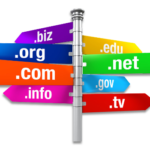
It is one of the most important things that you should choose carefully when creating any website, because of its great importance.
A domain is the first thing a visitor knows about your site. Before the visitor sees the site, he sees his domain!
That’s why it’s very important to be careful about choosing to buy a good and attractive domain.
The domain is the address of the site (such as: www.google.com and myhost.host).
It is possible that the domain is specific to certain geographical regions and countries, such as the .eg domain of the Arab Republic of Egypt, and it is possible that the domain is global, such as the most common .com.
There are many factors that must be taken into account when choosing a domain for your site, the most important of which are:
- To express your site, the more the domain is clear and direct and contains understandable words that refer to your site and its specialization, the better it will be and give effective results in the access of visitors to the site easily from search engines.
- Being short and easy to memorize will lead to more interaction of visitors and ease of their return to the site and ease of remembering.
- Domain history You must take into account the date and disclosure of the domain if it has been used before to avoid buying a banned or notorious domain, which may damage your site.
Good WordPress hosting
As we mentioned, choosing hosting for your site is one of the first and most important steps to create your site, and we also mentioned a number of factors that must be taken into account while choosing hosting.
But it should be noted that web hosting that is used to host a WordPress script has several different criteria that must be taken into account, as the server on which the site will be uploaded must be compatible with the WordPress script and prepared to deal with it.
This will help in the efficiency of the site’s work from a technical point of view and avoid many problems that lead to crashes and slows down the site and may also lead to a hack if it is bad hosting.
There are many factors that must be available in WordPress hosting in order for WordPress to work on it:
- The version of the PHP programming language should be from the seventh version and above.
- The database language version is MySQL 5.6 and above or MariaDB 10.1 or higher.
It is also recommended that backups of the site and database files be available in case of any problem or error in the future. Make sure your hosting supports the HTTPS protocol provided via an SSL certificate in order to protect data and visitors.
There are many other factors and important procedures to follow to reah the best WordPress hosting.
Given the importance of this point, we have prepared a comprehensive guide on the best WordPress hosting companies and how to choose hosting like a pro that we recommend you read.
How to Create a WordPress Blog
One of the popular types of websites are blogs that are used for personal purposes such as presenting a resume, introducing an institution or product, or for blogging purposes and interacting with visitors.
Blog owners often prefer to use a WordPress script in creating blogs due to its ease of dealing with it, whether by visitors or by website owners.
There are important steps to follow in order to create a WordPress blog, the most important of which are:
- Choose the appropriate hosting and blog scope according to the activity and purpose of the blog, as well as according to the expected site size and the number of visitors.
- Install a WordPress script and choose a suitable template for the blog.
- Add blog data such as the description and address of the site and other basic data of the blog.
- Create homepages that help the quality of interaction of visitors and search engines with the blog such as the Contact Us page and the About Us page.
- After starting work, start choosing the WordPress plugins that you need, whether paid or free, as WordPress provides thousands of plugins that help improve the work of the site and interact with visitors.
After doing these key steps, you can start working and blogging on your blog normally.
Then you must follow the policies of search engines and SEO rules in order to publish good content that attracts visitors and is suitable for search engines, which helps in achieving full benefit, whether material or literary, from your blog.
We have prepared a comprehensive guide on creating a site or blog using WordPress in minutes with an explanation of buying hosting with video and images that you do not forget to read.
WordPress FAQs
This is a set of questions that many ask about WordPress with their answers.
What is WordPress?
WordPress is an open-source blogging and content management tool and management system used by more than a third of websites. And you can read more about what WordPress is here..
Is WordPress really free?
Yes, WordPress itself is completely free. But you need to buy hosting for your site and a domain and you may need to buy a paid template or paid plugins even though there are thousands of them free.
Does WordPress support Arabic?
Certainly, WordPress supports more than 70 global languages. Among these languages is the Arabic language that WordPress fully supports, whether the interface, control panel, or most plugins and themes.
Is WordPress difficult?
No, WordPress is very powerful, but it is nevertheless easy to use as well and you do not need to be a programmer to be able to use it.
Is WordPress used to create blogs only?
Absolutely not, WordPress is very powerful and you can create any site you want with WordPress. Whether this site is a blog, an online store, a forum, or even a social networking site.
The most notable proof of this is that the hosting MYHOST‘s website works with WordPress and is not a blog.
If you have any questions regarding WordPress or web hosting, we’re always close! Please feel free to leave us a comment and we will get back to you in the shortest possible time.
